
In the world of medspas, client progress photos are gold. They offer tangible proof of your treatments' effectiveness, helping you attract new clients while retaining existing ones. But how do you take photos that truly showcase these transformations? In this blog, we will explore five crucial tips to help medspa owners capture the best client transformation photos.
Before we dive in, let's understand why high-quality transformation photos are so vital. These images serve as powerful testimonials. They visually convey the success of your treatments, building trust and credibility with potential clients. A well-captured photo can be the deciding factor for someone considering your services. Think of the marketing potential!

Investing in the best medical spa software can make all the difference. AestheticsPro offers advanced features designed to help you capture consistent and impactful photos. With integrated alignment guides, ghosting, and markup tools, AP Focus ensures your photos are professional and precise, aiding in accurate diagnosis and treatments.
Consistency is key when capturing progress photos. To truly showcase the transformation, all images need to be shot from the same angle, distance, and lighting. Alignment guides are invaluable and here's how to make the most of them:
Ghosting is a game-changer for taking transformation photos. This feature overlays the previous image while you're taking the next progress photo, ensuring perfect alignment. Here's how to use ghosting effectively:
Once you've captured the perfect photos, it's time to highlight the key changes. A popular feature of most medical spa software is the markup tool. Here's how to use it:
Good lighting can make or break your photos. Here are some tips to get it right:
A clutter-free background ensures the focus remains on your client's transformation. Here's how to maintain consistency:
To make capturing perfect transformation photos even easier, AestheticsPro now offers AP Focus in its mobile app. This innovative feature integrates alignment guides, ghosting, and markup tools directly into your workflow, ensuring you get the best results every time. With AestheticsPro, you can elevate your photo-taking skills and provide your clients with clear, professional, and compelling visuals of their transformation.
To learn more about AestheticsPro's medspa software and AP Focus, visit www.aestheticspro.com and book a FREE demo today!
Picture this: you're leading your aesthetic practice up a steep and breathtaking summit. You've mapped the trail, invested in the right gear, taken on financial...
Graduation season may be behind us, the tassels have been turned, the playlists have been played, but the nostalgia is real. Instead of flipping through...
The beauty industry is constantly evolving – with lasers, RF, injectables, and high-tech treatments often stealing the spotlight. But for many successful medspas, the...
Inflation, supply chain instability, and shifting client behavior have created one of the most challenging financial climates medspas have faced in years...
Ever wonder if your medspa shelves are stocked with the right products? Whether your go-to is a Parisian serum or a homegrown hyaluronic acid, choosing...
Big news–our Refer and Earn Program just got a major facelift! AestheticsPro is now offering $300 per referral–that's $200 more than before. Even better? Refer...
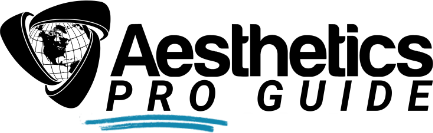

AestheticsPro - Bringing you 15 years of industry experience and
resources to guide your practice to success."